
What needs to happen on the reverse side:



Connecting the cables to the new screen, do not forget to connect the battery and begin to stick the back cover.
All the same sealant.
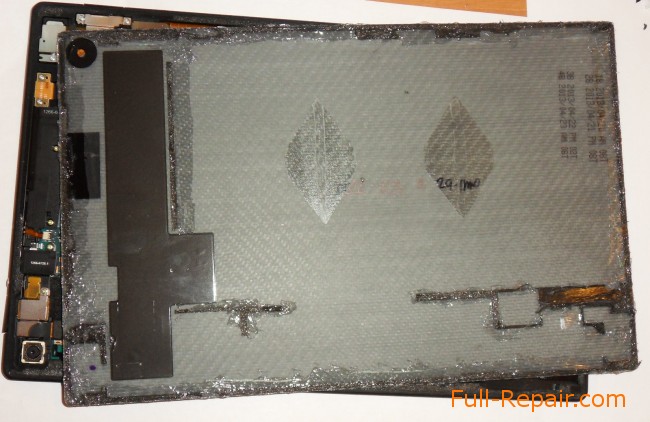
Apply a thin layer of sealant, install the cover and pressed it all for a few hours so as not to fall apart. Sealant does not grasp instantly, like duct tape.
Several closeup sealant on the back cover:
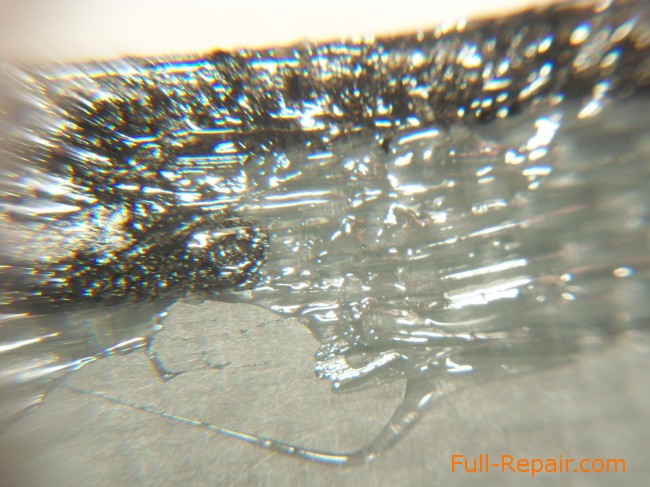
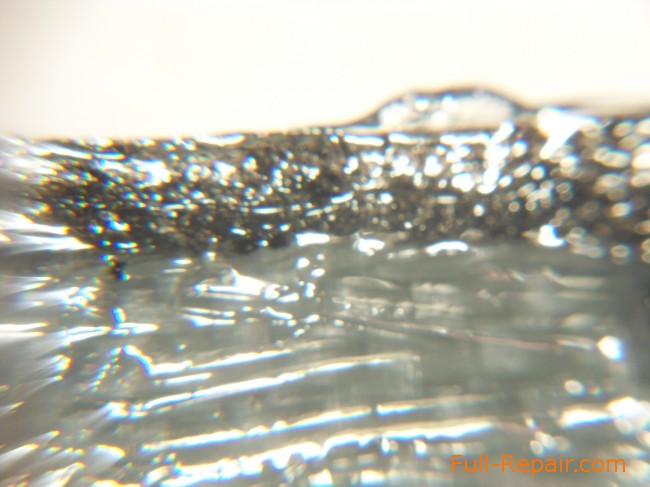
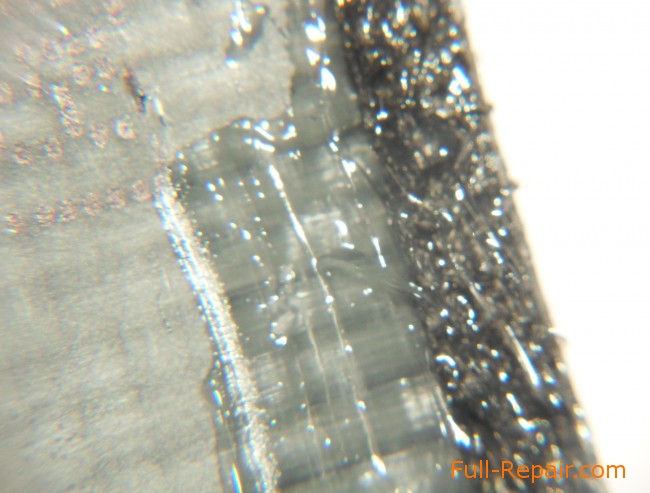
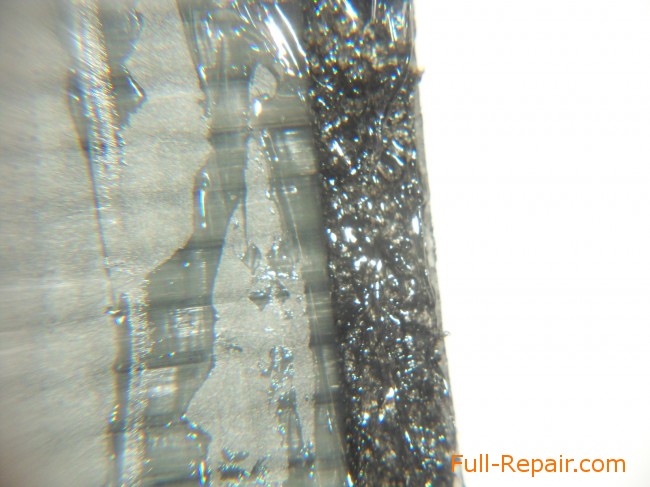
In general, this is what happened in the end:







This device supports wireless charging:

 Full-Repair.com
Full-Repair.com