

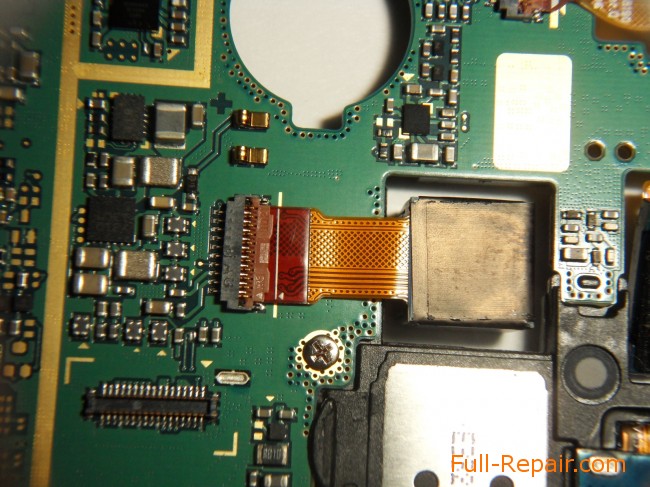
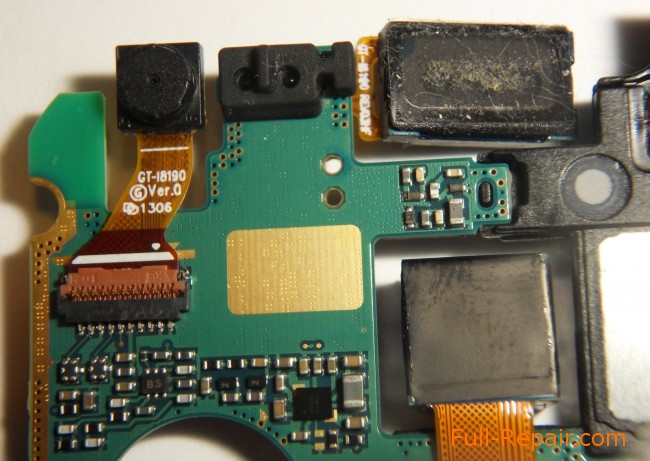
Install the other Circuits on a new building, which went together with the screen assembly (housing, screen, sensor, The Glass).
It is desirable not to forget anything like me-all perekleit Circuits pads plyonochku, rezinochki a microphone (forgot visible on the photo). Missing rezinochka not prevent people "on the other end" well hear the other party, so that apart again in a hurry.

Cable to the screen to the motherboard.

Install the motherboard in its place, gently, "seeing" the main chamber and other hanging items on their site.


Hooking up to the place of two loops.
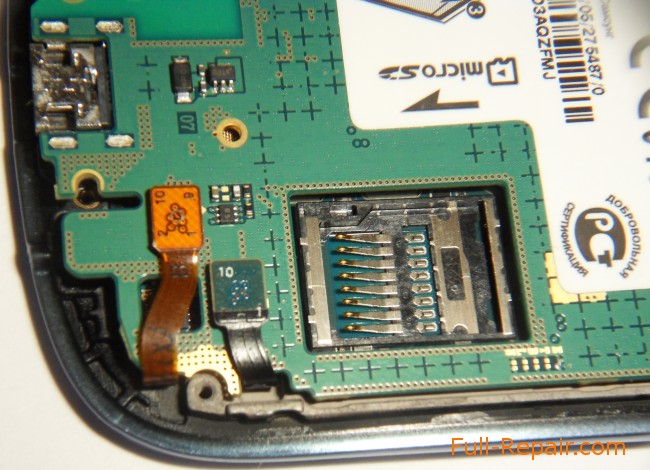
It does not impose any internal screw connections, so dress the rear housing and fasten it with ten screws.

Putting it all and check. Try to include.
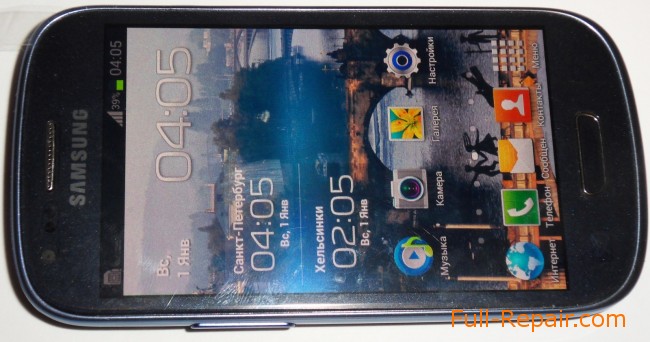
Is it possible to change the sensor separately without the LCD screen?
Theoretically-yes, if you manage to gently peel. Here is proof of that. He disconnected and not even soldered (brazed at the sensor are also changing).

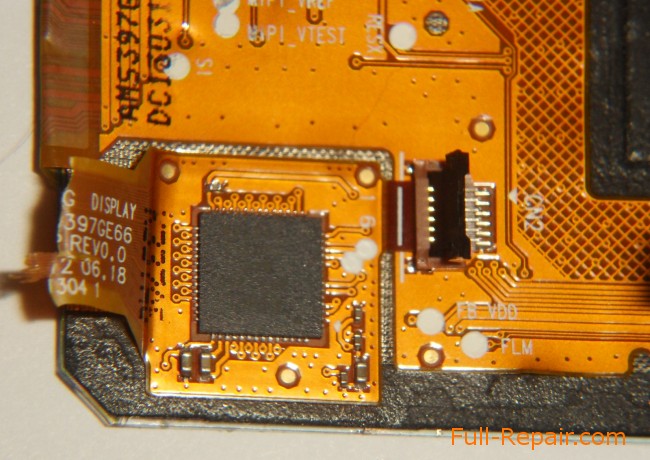
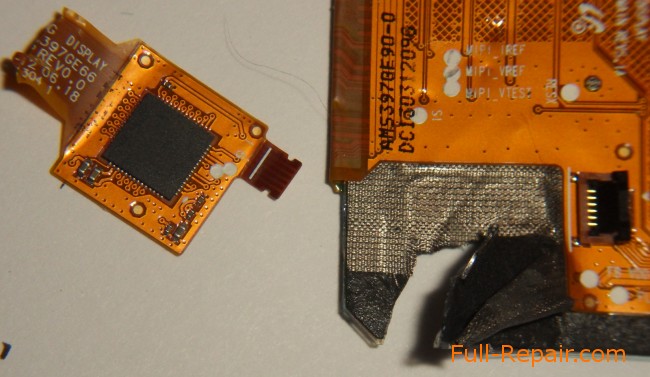
Disadvantages
Everything seems to be fine, but there are some oddities.
Firstly, in the manufacture of the housing in one place poured little plastic.


Just something strange was going on with flowers. Rather, with shades. It was found that they change dramatically when the brightness changes. See the video:
The rest-all great!
 Full-Repair.com
Full-Repair.com