View from above:



Rear view:

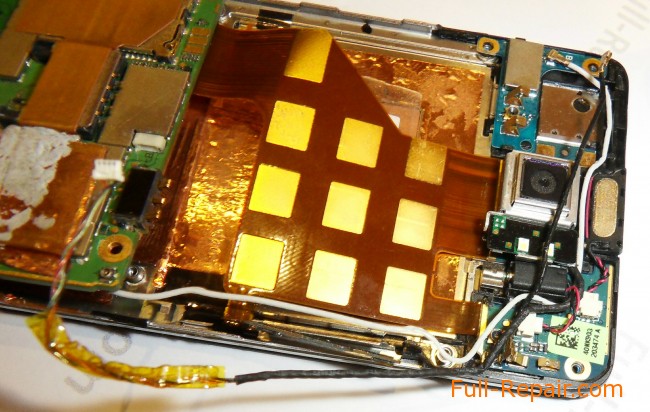
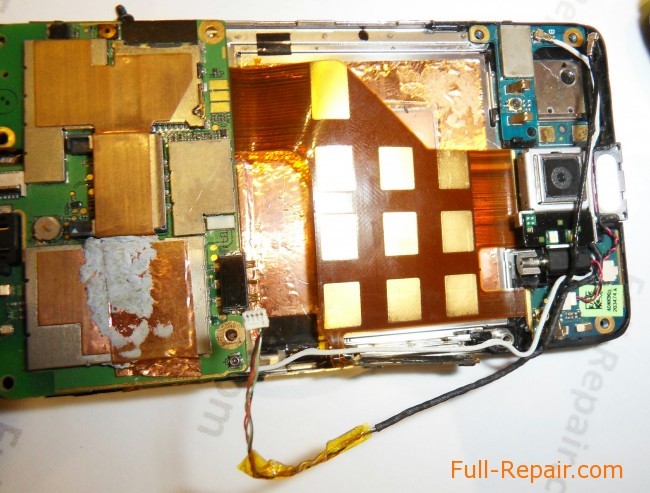
To replace the screen is enough to disable and remove the motherboard. Connect to it a few loops, including plumes from the sensor and of the LCD screen. One big loop from the top of the board, one RF connector. Ribbon cable from the LCD screen too small and not connected to the bottom side. Be careful not to disable them all very convenient.


 Full-Repair.com
Full-Repair.com