
How to Disassemble Mobile Devices
 Full-Repair.com — DIY
Full-Repair.com — DIY
How to Disassemble Mobile Devices
Articles of this section:

This copy was purchased in a normal car shop. The main purpose-comfortable, quick and easy to help run the car with the dead battery, by connecting existing "crocodiles" to terminals regular battery. A small survey before parsing Look after review of a similar, but slightly more powerful: Chinese JX-R02 30000 mAh! Characteristics, according to the label: Capacity: 12000 mAh. Starting current: 200 A. The maximum current is 400 A. Manufacturer's... read more

In detail about podobdnom device, read the previous article about Intego AS-0211. A small overview Characteristics, according to the label: Capacity: 30000 mAh. Starting current: 300 A. The maximum current: 600 A. This went in the box. A classic in the box for such devices cover a number of different nozzles inside. "Crocodiles": Seen in the photo above unit in the chain of positive lead? This one: Open and see what's... read more

Let us examine the hard drive SATA 2.5 "from the laptop. So it looks like: View from below: Turn off the controller (it is held by three screws kind of "star") and remove it. The controller is a separate screen: Unscrew the screws, "star" of the top cover and remove it (one was under the label). Turn off the mount disks and remove them and not only. This CD was junk. But if you understand working in a... read more

Let us examine the Chinese 7-inch Tablet PC Colorfly G708. So it looks like the front: Back view: Remove the rear upper end cap. She podkovyrivaetsya and removed. Under it we see a connector for MicroSIM-card, as well as a card MicroSD. Just below this cap, we see three screw that hold the rear main cap. Unscrew them and the same podkovyrivaniem will remove the entire back cover. Under the hood we will see a lot of different viscera... read more

After replacement laptop matrix Acer Aspire One was left broken and we will see what it is made-analyze the matrix completely. Come off while retaining the foil around the edges. Pull out the very matrix of the LCD from the case. The remaining case: In the lower part of the housing is a series of LEDs. For a uniform dispersion of light from the bottom of a multi-layer diffuser... read more

To remove the back cover you will need a special screwdriver to form a five-pointed star. Such a great deal on Aliexpress. Unscrew the small screws and the cover is easily removed, can see inside. Of the "computer" inside is not so much a large portion of six energoyacheek. That is why he is able to work relatively long time (hours 2-4). Some photos a little more close-up: Solid State Drive (SSD) is pulled out basic-need to... read more

Accidentally I saw in toys gun from the game console Dendy. It is always interesting was what was inside, now I know, and I share with readers. It rests on the four screws. Unscrew and open the housing. Behind the lens is a photodiode in the usual case (a very popular housing for the five millimeter LEDs). Then there is a small circuit. "Trigger" includes it. If the photodiode "see" white box (label) on the screen, and the amplifier will "see" it means the game hit... read more
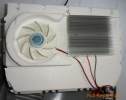
It looks like a small portable Peltier cooler. It is powered by 12 volts and has a connector for connection to the vehicle's cigarette lighter. Power Consumption: 48 Watts. At home, you can connect from your computer. For example, in the case of domestic refrigerator defrost. The fun is in the top cover, but only one. Cover, top view. Cap bottom view. Remove the two screws that hold the radiator and remove it. Here aluminum... read more

How work wireless keys? Inside the coil, closed on a chip. When you hit the key in the electromagnetic field of the reader coil current begins to flow, which is powered chip. At power up the chip starts to give out to the winding sequence of pulses-sewn in the key code. We analyze key wireless doorphone Broke down the contactless key doorphone. Just stopped working. Before you throw decided to take it apart and examine the inside. He understands... read more

Let's start with picture from Wikipedia: A crystal-this is the basis of SIM-card in it and the memory and the processor and everything else needed for the job. Let's move on to the practice-to the analysis of SIM-card. Wanted without advertising, but hidden advertising is still there for those who know the operator. Crystal and saw provodnichki connecting metal contacts with the crystal. And inside the crystal is nothing but brilliant... read more

Look of the phone: Remove the back cover. Unscrew the screws and disassemble continue. Take off the rest of the back part of the case. Let's start off connectors on the motherboard Unscrew the screws securing the motherboard and get her out. They pulled the motherboard: 'll Take some more stuff: Now you can unstick a piece of glass. It is... read more