There is also an expensive and not very comfortable ( or have to move to reinstall the system ), but completely silent option-replace the hard disk drive to the solid state (born SSD, Solid-State Drive). This is a Flash-memory-interface hard drive , so there are no moving parts , therefore, no sound will not publish it .
Simple and effective improvement of ventilation of the enclosure
On most of the computers on the front panel gauges, 2-3 plugs and one or two optical drives . The top cap can be removed or set at an angle. Will look more aesthetic than without cap and ventilation significantly improved. If you block the air supply will take and not blowing , then these can not be ignored (if your body no vents on the upper side) , since otherwise the hot air will accumulate on top of the chassis.
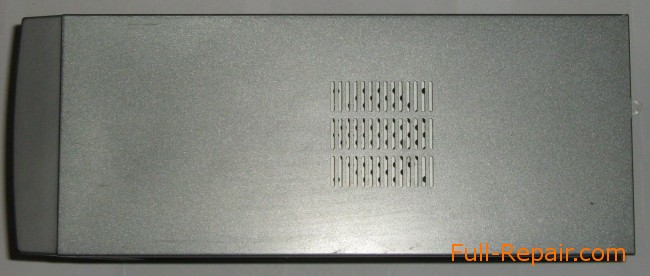

Check the direction of the air flow in the holes of the computer can be a thin thread or flame lighters.

Initially, the computer noise is reduced so that the quiet crackling of the hard drive was well heard in the background barely-noisy fans, but the upper part of the body began to heat up , as warm air rising up inside the power supply and the fan did not take it. To resolve this issue on the back wall was added taking away the fan and the top half open front cap ( as pictured above). Now the computer does not get warm in the system unit has a slight positive pressure (tested flame near the hole ) and it does not collect dust with numerous small holes at the bottom. A stream of air coming out from under the front of the expanded upper trim strip extinguishes the flame lighters.
If you find objectionable air intake at the top, you can put one or a couple of fans taking away from the bottom and set them before the dust filters . But to your computer is not " vacuumed " nearby space throughout its lower part there should be pressure , that is, the total capacity of taking away fans must exceed the performance of the ejecting air from the case .
If someone wants to "go ahead", you can make a pipe-air intake that supplies air to the lower part of the body from a height of about a meter , as " waterfowl jeep ."
Conclusion
Any deterioration of the heat sink reduces the life of your computer. If you mainly use your computer for demanding applications , it is better in ways not to reduce its noise level ( except the first-via BIOS), because it can lead to overheating, instability and a significant reduction in the life of computing devices . And if your computer (in whole system unit) is still under warranty , the seller of independent modifications could void it.
This technology is tested on several computers ( 7 computers ), no problems with overheating or unstable operation have been reported, only the joy of quiet, barely noticeable rustling of the system unit.
 Full-Repair.com
Full-Repair.com